Bulk SMS Software for Windows based mobile phones

Fast and reliable text messaging Software is very useful to to send group sms to single or group of people mobile phones in just few mouse clicks. Mass sms sending software service facilitates quick delivery of bulk text messages from computer system to any GSM, CDMA mobile phones via Windows compatible pocket PC or PDA mobile handsets. Computer to mobile bulk sms software is a Desktop supportive software application capable to deliver personal or official sms to single or mass people mobile phones, without requiring external device, in just one click. Integrated mobile text messaging software is widely used by government agencies and corporate sectors to easily communicate with clients and customers for Product Campaigning, Job offer notification, Stock market news, Business meeting news, Accidental news, New Schemes, Product related news and many more. Bulk message software provides convenient and affordable way to send Seasonal greetings, Warm wishes, Invitations and various personalized messages to friends and loved ones. SMS marketing utility automatically saves the delivered text messages and prepares the sms delivery reports including date and time the message was send. Bulk sms messenger offers safe, cost-effective way to stay in touch with friends, family members and relatives residing at any corner of the world. Group mass messaging application is compatible with all windows based mobile phone handsets supported by Microsoft ActiveSync and Windows Mobile Device Center that includes HTC Touch series, Motorola-Q series, Velocity mobiles, HP mobile phone series, Toshiba Portege, SGH-i900, Samsung windows mobile, Spice D-series etc. PC to mobile text messaging software freeware demo download to send group of SMS from PC to Windows based mobile phone
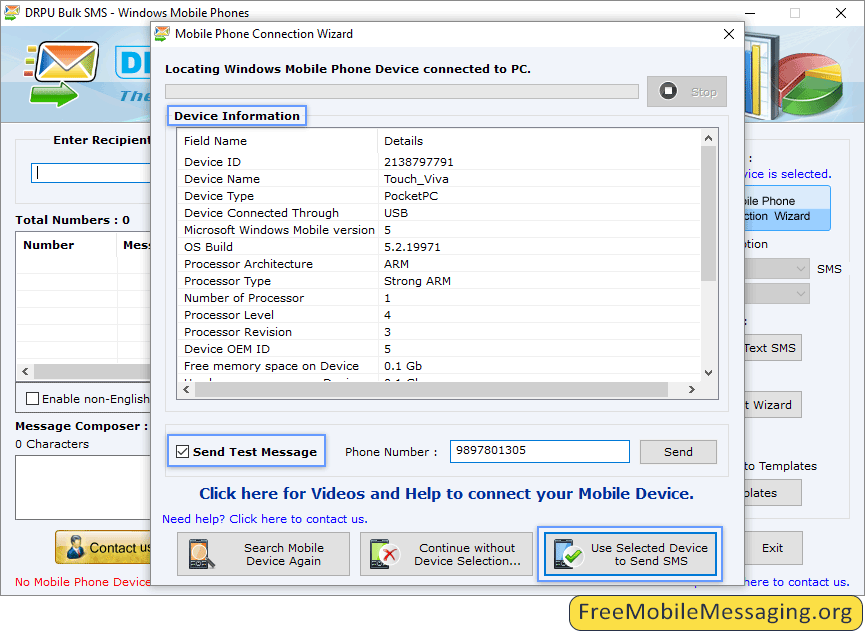
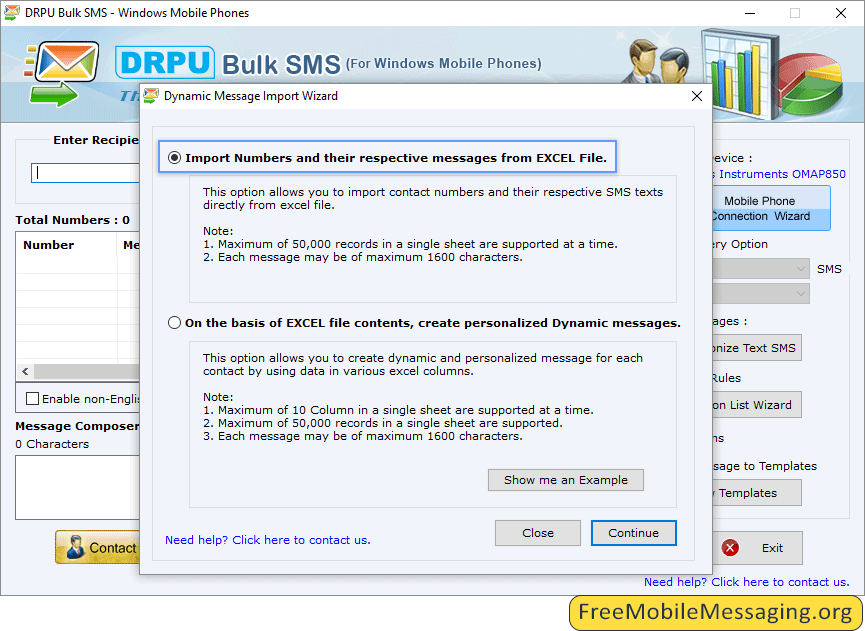
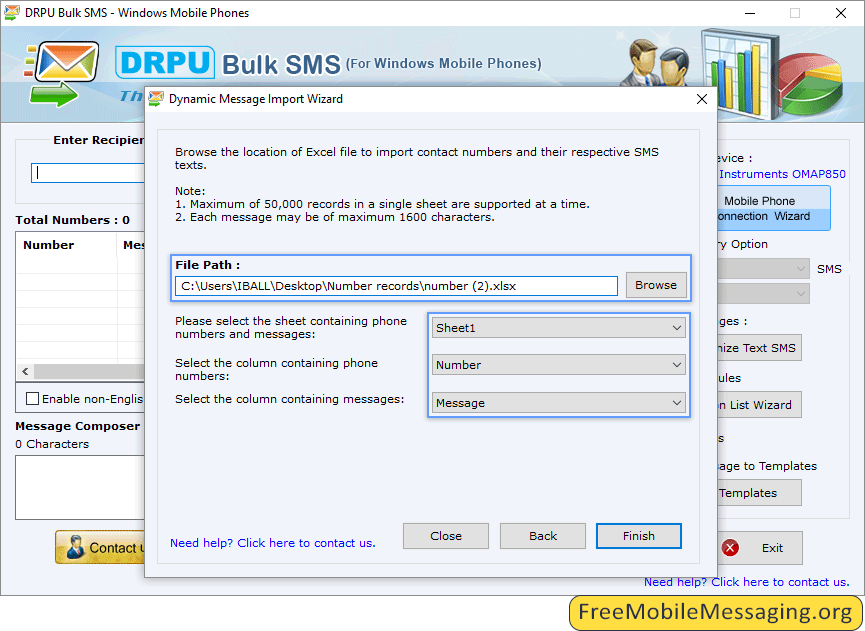
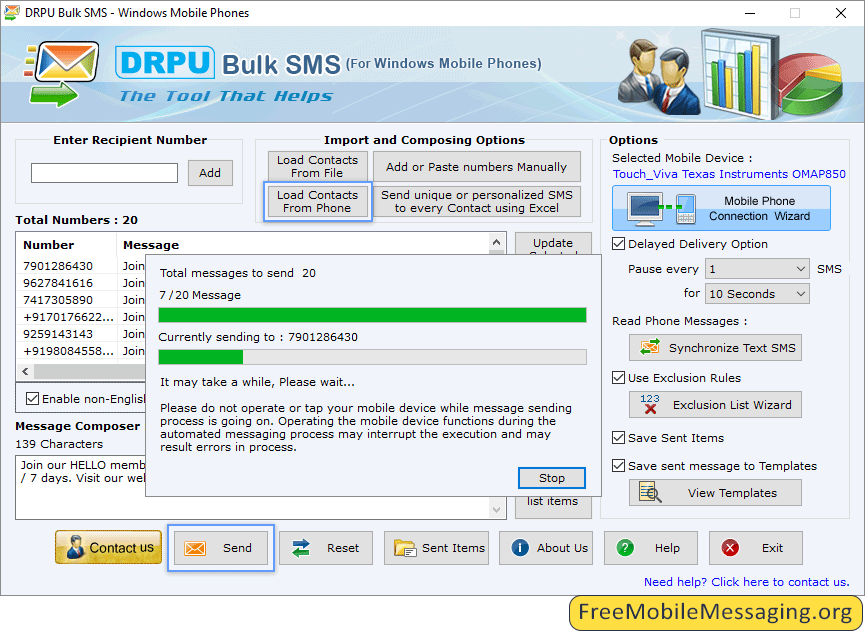
 Bulk SMS Software – Professional
Bulk SMS Software – Professional Bulk SMS Professional Bundle
Bulk SMS Professional Bundle Bulk SMS Software for Android Mobile Phones
Bulk SMS Software for Android Mobile Phones Pocket PC to Mobile Text Messaging Software
Pocket PC to Mobile Text Messaging Software Bulk SMS Software for BlackBerry Mobile Phones
Bulk SMS Software for BlackBerry Mobile Phones Bulk SMS Software for Windows mobile phones
Bulk SMS Software for Windows mobile phones Bulk SMS Software - Multi USB Modem
Bulk SMS Software - Multi USB Modem Bulk SMS Software - Multi-Device Edition
Bulk SMS Software - Multi-Device Edition Bulk SMS Software for GSM Mobile Phones
Bulk SMS Software for GSM Mobile Phones